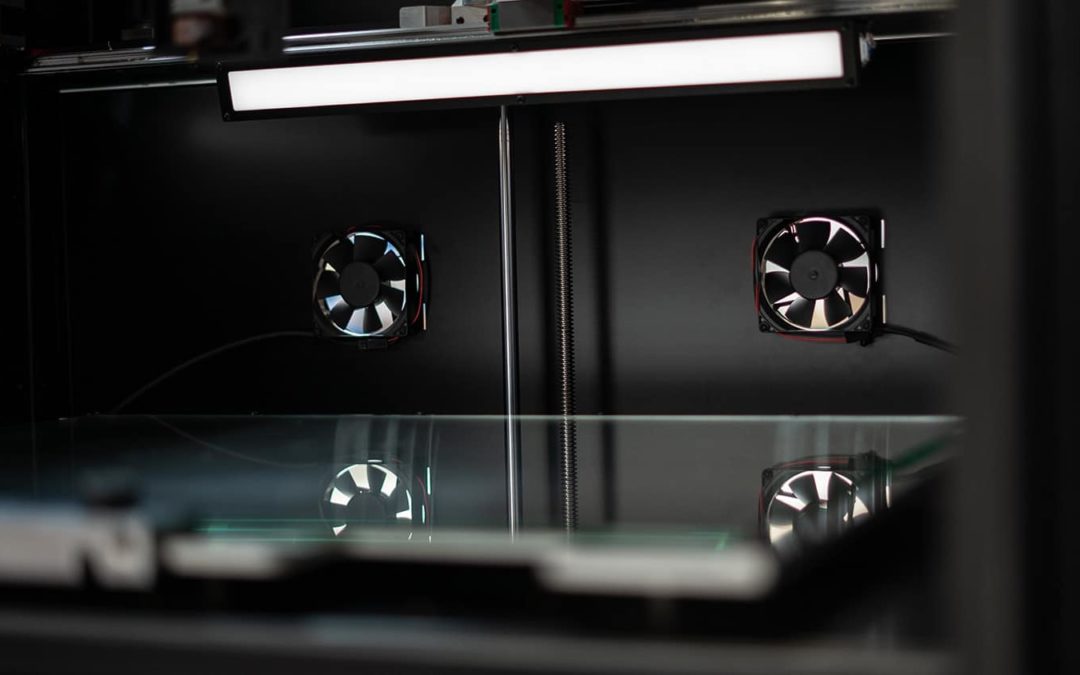Printing a 3D model that sticks
Printing a 3D model that sticks
FDM 3D printing technology uses molten filament (plastic) that is printed onto the print bed through the nozzle. For a perfectly printed model, it is crucial that the first layer of filament adheres well to the print bed. Most filaments tend to warp when the material cools too quickly, especially on the print bed. So, without proper adhesion to the bed, the filament will warp, making the product deformed and unusable. There are several ways to prevent this: the biggest benefit comes from using a heated print bed.

Temperature
Temperature is very important when making a 3D print. Without the right temperatures, it is impossible to make a good print. The filament must be melted before it can pass through the nozzle and be printed in layers. The temperature at which the filament transitions from a solid to a liquid form is called the glass transition temperature. This temperature differs per filament: for PLA it is between 60 and 65°C, for PET-G around 70°C and for ABS even between 110 and 115°C. Especially for filaments with a high glass transition temperature, such as ABS, it is crucial to have a high temperature in the printer. This can be achieved by using a heated print bed that heats the print chamber.
Adhesion to the print bed
An additional advantage of a heated print bed is that the first layers of filament on the print bed do not cool down immediately, but stay at the right temperature. This is essential for adhesion. Filament layers adhere well to each other, but not so well to another surface – in this case the glass print bed. This can be solved by setting the correct temperature for each filament. In addition, various aids are available to prevent warping of the print bed. Examples include Kapton tape (adhesion tape) or Dimaxif (adhesion spray). The popular PLA filament can be printed without a heated print bed, but more high-tech filaments like ABS, PP or PC -often used for industrial purposes- cannot be printed without a heated print bed and a closed chamber. The use of adhesion spray or tape is not sufficient, the model will still warp.
High tech filaments
The advantage of filaments with a high glass transition temperature is that as a product they are also resistant to higher temperatures. ABS is therefore often used in the automotive industry for dashboards and bumpers, for example. ABS also has a longer lifespan compared to PLA, as it is less sensitive to weather conditions, for example.
The dddrop RAPID ONE is equipped with a heated print bed and a closed chamber. This enables perfect printing with a wide range of filaments, making the design possibilities endless.


 Technical drawing agency
Technical drawing agency